29 January 2021

One of the most exciting parts of building a mobile app is the App Design Phase. This is where everyone can share their vision of what they think the app should look and feel like. The design happens before any development starts. This ensures that the final product will be a well thought out app with an intuitive user experience.
Here are 5 useful tips to keep in mind while designing your mobile app.
Rather than going straight to the computer, it’s worth taking some time to start off with a sketch. A pencil and paper will remove all of the friction that a software program might create. You can quickly jot down a quick layout of your main screens and uncover a general guideline for your layout. It’s a great way to sort out how the features in your app will be laid out across the screen. You will be surprised that your initial idea might not the best layout for your app. For example, using a tab bar, might actually fit right in your navigation bar.
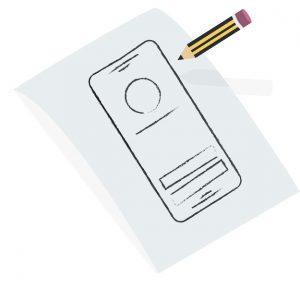
Before starting any design work, it’s important to learn as much as you can about the platform you will be publishing your app on (iOS or Android). Users expect to find certain components intuitively when navigating an app on their platform, so it is a great opportunity to use the appropriate design framework to help users instantly understand how your app works. To learn more about these design frameworks, visit Apple's Human Interface Guidelines, and Google's Material Design. Creating a different UI for each platform comes out of the box when developing a native app. However, other non-native platforms might have an issue dealing with different layouts for different platforms. Here's an article with all of the information you need about native and non-native apps.
So, you have completed your app’s layout in Adobe XD or Sketch. You made it look awesome with a bunch of icons, images, animations, and so on. Now is the time to take a step back and ask yourself questions like “How can I simplify this UI?”, or “What can I remove?”. Try to keep your layout as clean as possible by decluttering your design. Your users want to use your app for its features. Try to make your app as simple as possible for them to do just that.

As a designer, you have the power to bend your user’s eye to your will 😈. You can do this through the power of hierarchy. Achieve hierarchy by using design components such as size, color, contrast, space, alignment, etc. Provide the easiest way for users to find your app’s main features by directing the user’s eye using visual cues and by giving them the focus they deserve.
Your design might look great, but does it function the way you want it to? Prototype your app’s design by using software such as Adobe XD, Zeplin, or Invision. Then, get some colleagues to navigate through your design without telling them anything about the app. Try to watch what they are doing and take notes if some things didn’t go as expected. At the end of the session, ask them questions that can help you identify any flaws or strong points. The feedback you can get from this exercise can be super valuable and eye-opening!

Those are some tips that we find to be quite useful when designing an app. These should help you get a strong start when first publishing your app out into the wild… or App Stores in this case. To summarize, take your time when designing your app to avoid delays when development starts; Make sure that your app’s features are easily accessible by keeping it simple and following the platform’s guidelines; Be open to feedback which you receive, because it might be the feedback that saves your app’s success.
Latest Blog Posts //